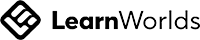How does a buck converter work? (Tested with Circuit Simulator)
TechEd Kirsch
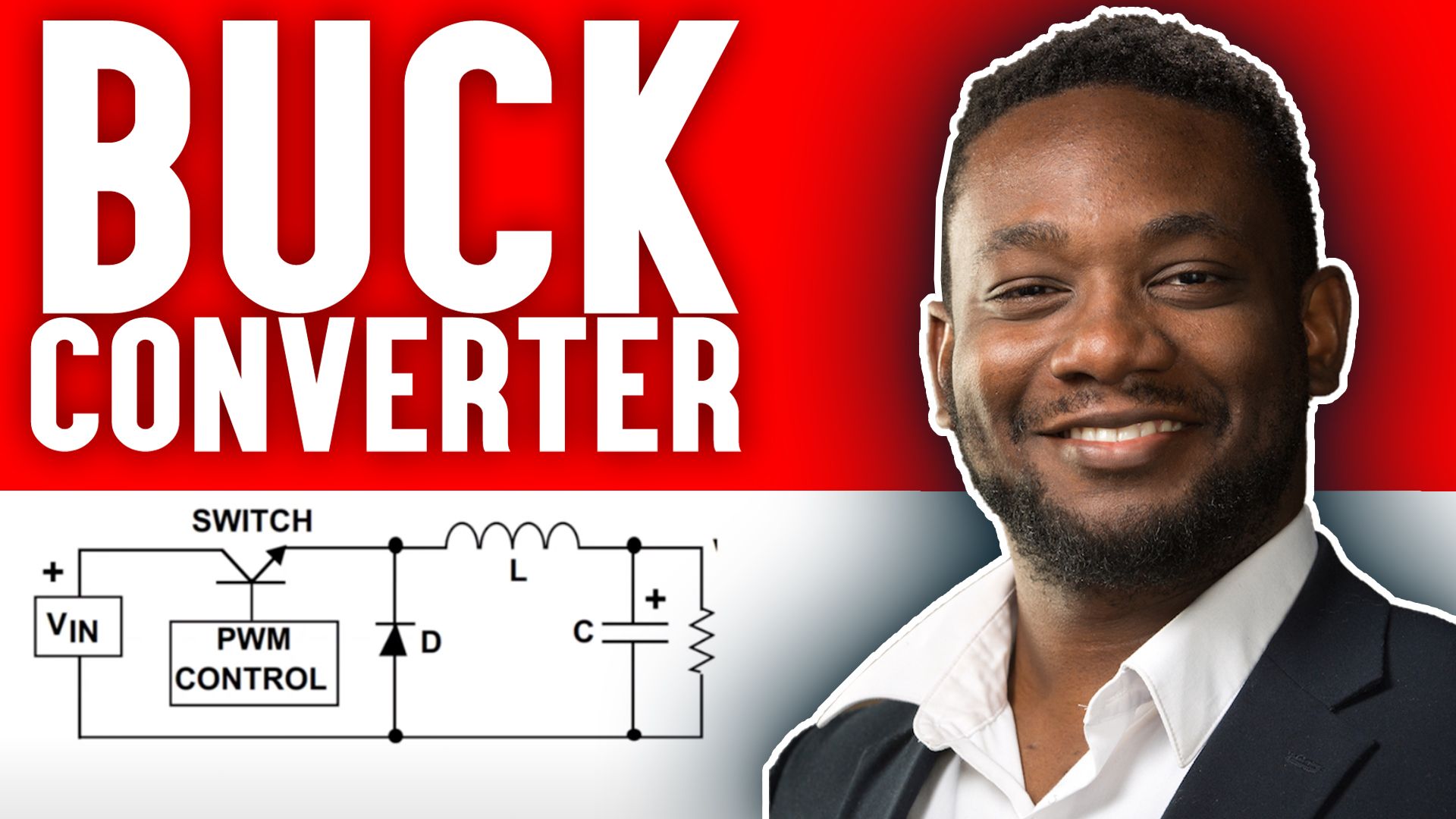
Buck converter - How it works, simulated in PSPICE and MATLAB + SIMULINK
Theoretical analysis followed by practical analysis
In this video, you’re going to have a buck converter explained in such a way that you can analyze it in the ton and the toff states. The buck converter design (100V to 50V) is then checked using a circuit simulator (MATLAB, PSPICE and Simulink).
Follow me on:
More Useful Information about Buck Converters:
Here’s what I’m going to cover in this video:
Point #1 An in-depth understanding & discussion of a buck converter switched-mode power supply (SMPS) in continuous mode.
Point #2 How to simulate a buck converter electronic circuit using PSPICE, one of the most popular circuit simulators in the industry from Cadence Design Systems
Point #3 How to simulate the same buck converter in MATLAB, then Simulink in a closed-loop control method
Time stamps
00:38 Power Stages of a Buck Converter
01:26 Buck Converter Operation Stages
03:04 Ton - Voltages
03:34 Voltage across Diode during Ton- Vd
03:57 Voltage across Inductor during Ton - VL
08:35 Voltage across Output resistor during Ton - Vo
09:41 Toff
10:04 Voltage at input during Toff
10:12 Voltage across inductor during Toff
11:37 - Voltage on the output during Toff - Vo
12:03 - Current during Toff
13:29 - Instantaneous voltage vs the output voltage
14:59 - Vout and introducing the Duty Cycle
17:25 - Simulating a Buck Converter using OrCAD Capture + PSPICE
22:21 - Running Simulink for a new project
23:52 - Finding the PSPICE block in Simulink
24:29 - Info Card - HOw to create a buck converter in Simulink + PSPICE
26:06 - Output voltage results with closed-loop control vs. open-loop
28:17 - How to download PSPICE and design files
Software
Cadence OrCAD Free Trial - https://www.orcad.com/orcad-free-trial
Cadence PSPICE for TI - https://www.ti.com/tool/PSPICE-FOR-TI
Mathworks Matlab - https://www.mathworks.com/campaigns/products/trials.html
Design Files
https://drive.google.com/file/d/1RHayv0lqB8c7XKX3bCPUjYXb2rDBJzEP/view?usp=sharing
What do you think of buck converters, power electronics and electronic circuit analysis with simulation in general? Let me know in the comments below!
I always use an electrical circuit simulator for system designs like when performing closed loop control assessments on my circuit systems. However, for lower-level low voltage enclosed circuits, I use an electronics circuit simulator like PSPICE or LTSpice to get the job done. For a while I used to do my circuit analysis, then control calculations second, then MATLAB and Simulink circuit simulation.
Now for the last year or so, I've been able to reintegrate PSPICE cosim into my closed loop control. I always do this analysis where possible to confirm that my theoretical understanding actually makes sense. In this video I'm using PSPICE 17.4. My peers used to ask me to explain power electronics to them. For example, one of them didn't understand the term like 'settling time' as it referred to a buck converter. He wanted the buck converter explained in such a way that we not only talked about the typical voltage ripple kind of thing you'll see in a text book. But the practical behavior over a varied time scale.
That's why in the video, I mentioned the smaller time scale that engineers and books usually discuss, but also the larger time scale that comes from the voltage analysis. Ripple voltage is of course different from average voltage, which is also different from effective RMS voltage (the derivations are different, though they tend to be very close in value). If you're a college or university student and you're trying to become a practicing electrical and electronics engineer, then you want to learn OrCAD 17.4 and PSPICE 17.4.
Yes you can use LTSpice, and I've used it as well. But having an integrated environment with PSPICE, OrCAD Capture for schematic circuit creation AND able to lay that out in a printed circuit board? Now that's powerful. However, it's not enough to just design a buck converter open loop. I design a closed loop buck converter.
Subscribe to improve your understanding and skills in electronics, especially with PSPICE and MATLAB for control systems design: https://www.youtube.com/user/kirschmackey?sub_confirmation=1
Follow me on:
LinkedIn: https://www.linkedin.com/in/knmackey/
Instagram: https://www.instagram.com/techedkirsch/
Facebook: https://www.facebook.com/kirsch.mackey
#engineering #electronic #hardware #controlsystems #simulation #education #technology #tech
More Useful Information about Buck Converters:
https://www.ti.com/lit/an/slva057/slva057.pdf?ts=1655195502844&ref_url=https%253A%252F%252Fwww.google.com%252F
@Cadence PCB Design and Analysis

We are an online educational platform that helps companies and professionals to succeed in their hardware and software design goals.
Featured links
Copyright © 2024
Hey There!
Welcome onboard! Ready to SPEED UP YOUR WORKFLOW?