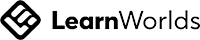Join today
Hardware Foundations
12-Week PCB Design Mastery
Beginner to Advanced
Master Professional PCB Design, EMC, High-Speed Design & IPC-Compliant DFX
Are you an electrical engineer struggling to break through to the next level of your career?
Do you have solid theoretical knowledge but lack the practical PCB design skills that companies actually value?
Write your awesome label here.
What You'll Master:
Write your awesome label here.
Overview
Here is what we will cover in
this course
The MESH Method to PCB Design
The fastest method to holistically understanding PCB design from low speed to high speed
Schematic Capture
Learn Schematic Capture and Principles Across multiple different PCBs. Learn practical tips or capture that take interdisciplinary teams into consideration.
Advanced PCB Layout
Place your components optimally for manufacturing, signal integrity, EMI, PI and high-speed digital design
Understand and plan for communication Protocols
Design a PCB for interfaces like LPPDR4, DDR3, PCIe, MIPI, I2C, SPI, UART, USB 2.0, USB 3.0, Ethernet, etc.
Gain Embedded Mobile Experience
Design boards for mobile and/or embedded processors and memory systems
Professional Software
Learn KiCAD, Altium, OrCAD X, CircuitMaker and Flux.ai for AI-power PCB design
12-Week Progressive Curriculum
Weeks 1-2: PCB Design Fundamentals & Professional Workflow Setup
Weeks 3-4: Component Selection, Libraries & Schematic Capture Mastery
Weeks 5-6: PCB Layout & Layer Stackup Optimization
Weeks 7-8: Signal Integrity & EMC Implementation
Weeks 9-10: DFX (Fabrication, Assembly, Test & Cost) Application
Weeks 11-12: Design Review & Manufacturing Package Preparation
This Program Is Perfect For:
-
Recent graduates looking to develop practical PCB design skills
-
Mid-career engineers wanting to specialize in PCB designEngineers who understand theory but lack hands-on experience
-
Study time: 120-180 hours
-
Video time: 60 hours
-
Exams: 4
Write your awesome label here.
Course Curriculum
We will help you unlock your inner potential so you can excel in your professional field. Some of the benefits of our trainings are:
-
Foundations of PCB Design - Build your first 2-layer PCB from start to finish
-
(M)anufacturing and Excellence in Design - Build your second 2-layer PCB from schematic to PCB based on IPC-2221 and our proprietary PCB design processes
-
(E)lectromagnetism (EMI, EMC, ESD) - Learn the foundations of Electromagnetism from an intuitive approach to PCB design
-
(S)ignal Integrity Essentials - Learn all root problems of signal integrity and how to remove them for good - Build a 10-layer board
-
(H)igh-Speed Digital Design - Learn high-speed digital design and Build your first high-speed practical PCB at 10 Gbps - xnets, diffpairs, tuning, length matching, etc.
-
INTRO to Power Electronics (PI) - Create an LDO Circuit and a Buck Converter Circuit and Simulate them using LTSpice, then either Altium, OrCAD X or KiCAD
-
Component Selection - Understand the component selection process from start to finish so you know how to go from concept to completion
-
Communication Protocols - Learn how the components interact and design for signal integrity, impedance control, stack-up materials and how they all affect PCB layout for high-speed boards
-
Advanced PCB Layout and Integration - Complete the intermediate/advanced capstone project for this course - DDR3, HDMI, Ethernet, BGA fanouts, etc.
Detailed Curriculum
In this course, you'll understand and master the foundations of all printed circuit board design, enabling you to operate independently as a designer and assist senior to entry-level designers with most PCB design and layout tasks regularly.
LEARNING AND PERFORMANCE OBJECTIVES:
Our program is designed to provide circuit board designers with a balanced foundation of theoretical knowledge and practical skills in PCB design and hardware design, including part selection.
Upon completion, participants will be able to:
- Define and create DRC rules to IPC standards
- Create Rigid boards to multiple IPC classes
- Implement industry best practices for reliable, manufacturable, and cost-effective PCBs
- Understand the trade-offs between layout techniques and when to use them
- Create PCB footprints, schematics, layouts, multilayered impedance-control stack-ups
- Generate manufacturing files, documentation, silk screen markings, and pre- and post-analysis design reviews of their designs
Course Content:
MODULE 1: INTRODUCTION (Reading Requirements)
- Learn about Design for Manufacturing, Signal Integrity, Electromagnetic Interference, and High-Speed Digital Design
- Understand the PCB designer’s journey on the job
- Assigned Reading to Understand the full PCB Design process (116 pages)
- Assignment 1 – Understanding PCB design experience in the industry
MODULE 2: PROJECT 1 – DESIGN A PCB IN 2 HOURS TO UNDERSTAND PCB DESIGN SOFTWARE
- Create a Schematic
- Netlisting and PCB creation
- PCB Overview, Stack-up and Setup, Creation
- Component Placement, Design Rules, Part Placement, Routing, Routing Clean-up
- Manufacturing Preparation, Creating Design Outputs for Manufacturing – Gerber & Drill
- Design Review
- Quiz 1 – Software navigation, process, procedure
- Understand manufacturing, stack-up, high-speed concepts, and standards
MODULE 3: DESIGN FOR MANUFACTURING – PROJECT 2 SCHEMATIC CAPTURE
- Learn the HaSofu Academy Kirsch Mackey’s METT Method and MESHPi Design Process
- The Design for Excellence Process (Manufacturing, Fabrication, Assembly & Test)
- Create Block Diagrams, Schematic Creation for USB Circuit, Power and LEDs, Processor
- Wiring the Power Circuit, LEDs, USB, and Processor
- Schematic checks, Design rules checks, Bill of Materials, PDF Creation
DESIGN FOR Excellence (DFx) – PROJECT 2 PCB LAYOUT
- PCB Stack-up from the Manufacturer, PCB Board Outline from DXF Import & Mounting Hole Creation
- Apply Fabrication Design Rules, Shortcuts for improved PCB design efficiency
- Understand Return Paths in Mixed-signal PCB design (Signal Integrity)
- Component placement, Design Sync (Engineering Change Orders)
- Creating Design for Assembly Rules, Collision Detection and Visualization
- Manufacturing Test Points, Routing and Copper Pour for Ground and Power, Mixed Signal Layout
- Differential pair routing, Design rules check, 3D MCAD Model Exports
- Packaging and sending Manufacturing Deliverables
- Final project submission
MODULE 6: MULTILAYER PCB, SI & EMI + Schematic Design Reuse – PROJECT 3 SCHEMATIC CAPTURE
- Understand the nine key signal integrity issues and how to overcome them
- Plan a schematic for improved design efficiency, simulate circuits, tackle part obsolescence, and reuse older designs
- Circuit SPICE simulation for analog, digital analysis
- Advanced block diagram layout + floor planning for PCB
- Part organization, time efficiency, Net names / aliases, Design rules check
- Bill of Materials, PCB Trace Current Carrying capacity calculation, PCB Trace voltage withstanding clearance
MODULE 7: MULTILAYER STACK-UP ANALYSIS FOR SIGNAL INTEGRITY AND EMI (PROJECT 3 PCB LAYOUT)
- Learn to design with signal integrity and EMI considerations embedded into design habits
Analysis of 4-layer, 6-layer, 8-layer, and 10-layer PCB stack-ups
- Assignments to assess all the layer types, project-specific stack-up for Dual Rail Power Supply Design (10 layers)
MODULE 8: MULTILAYER DESIGN FOR SI, EMI, EMIC – PROJECT 3 CONTINUED
- Solve each of the signal integrity and EMI problems while building a design
- Mounting Holes, Part Placement, Custom Colors, Exporting Design constraints, Blind and Buried VIAs setup
- Analog Routing, Fixing DRC and pad stack errors, Fixing Signal Reflections, Crosstalk, VIA Stubs, Skew, Signal Attenuation, Ground Bounce
- Power Distribution Network, Introduction to High-Speed Digital Design
- Power, Ground, Critical Net, and Length Matching routing
Grounding shield, analog and mains through shorting bars, Avoiding ground loops
- Fabrication Files, Assembly Files, Project submission & Review
MODULE 9: INTRODUCTION TO HIGH-SPEED DIGITAL DESIGN - USB-C PROJECT
- Introduction to HSDD concepts - Sierra Circuits HSDD guide
- Part Selection, Materials for high-speed board stack-up
Design a USB A to USB C converter for USB 3.2 Gen 1 (5 Gbps) from scratch
- Simulate the high-speed digital design response, Learn Length and phase tuning, propagation and speed delay, eye diagrams, signal reflection analysis, differential pair routing, return vias, fanouts, layer constraints
MODULE 11: INTRODUCTION TO POWER ELECTRONICS & THE 10-PHASE process to PCB design
- Complete all schematic and PCB Layout and documentation tasks similar to Project 4, but for power electronics
- Introduction to power integrity and the 140+ step checklist to get a design right the first time
- Content review, submission of final project, and final exam
- Complete final design project package and documentation
STUDENT FEEDBACK
What our learners say
Hi Kirsch,
I wanted to express my sincere appreciation for your time and effort.
Your support has been incredible! The tips you shared on setting up creepage and clearance rules in Altium were lifesavers, significantly streamlining the process and making it more intuitive.
Additionally, your workflow suggestions will completely transformed the way I work, saving me valuable time and reducing hassle.
I genuinely appreciate the effort and thought you put into assisting me; it has truly made a significant difference. Thanks for being so helpful!
Sabah S.
Kirsch,
You completely decoded hardware and PCB design from start to finish.
At first I didn't know where to start with PCB design. Even though I knew the theory and understood the general idea of PCB design for industry, I didn't have full confidence in designing one from start to finish.
Then the way you structured and delivered the material really made it click and I learned so many things and how they work together.
The approach is very clever and now I design any board and am looking for even more advanced challenges beyond the course.
Like I said, you're KirschGPT. You can decode anything complex and make it simple.
You completely decoded hardware and PCB design from start to finish.
At first I didn't know where to start with PCB design. Even though I knew the theory and understood the general idea of PCB design for industry, I didn't have full confidence in designing one from start to finish.
Then the way you structured and delivered the material really made it click and I learned so many things and how they work together.
The approach is very clever and now I design any board and am looking for even more advanced challenges beyond the course.
Like I said, you're KirschGPT. You can decode anything complex and make it simple.
Rajat K.
Guaranteed Security using one of the most advanced encrypted systems on the market.
The information in this page is being processed and encrypted securely using industry-leading encryption and fraud prevention tools.